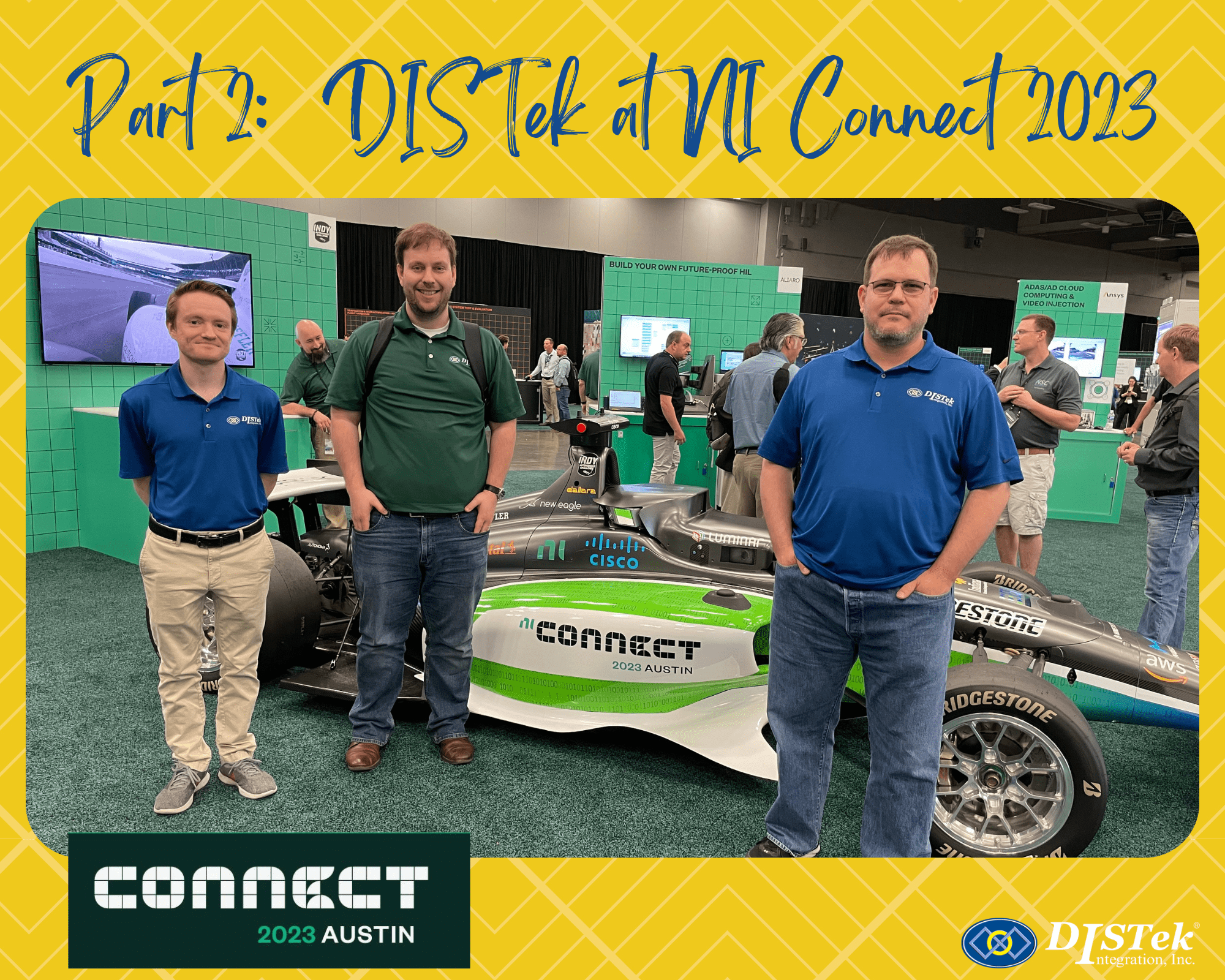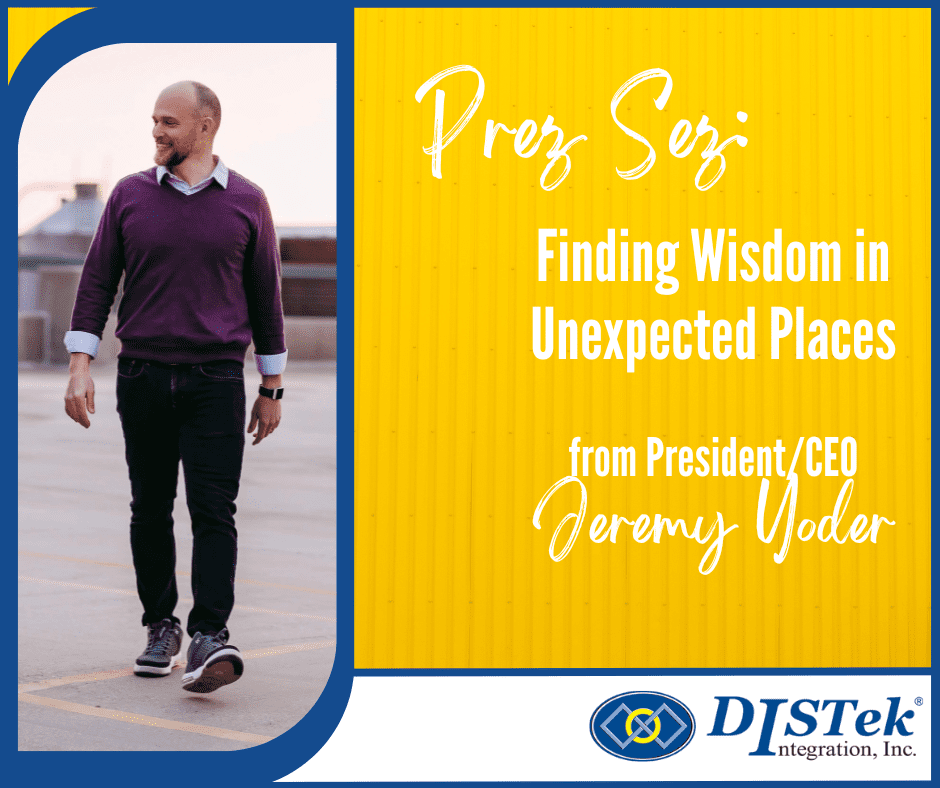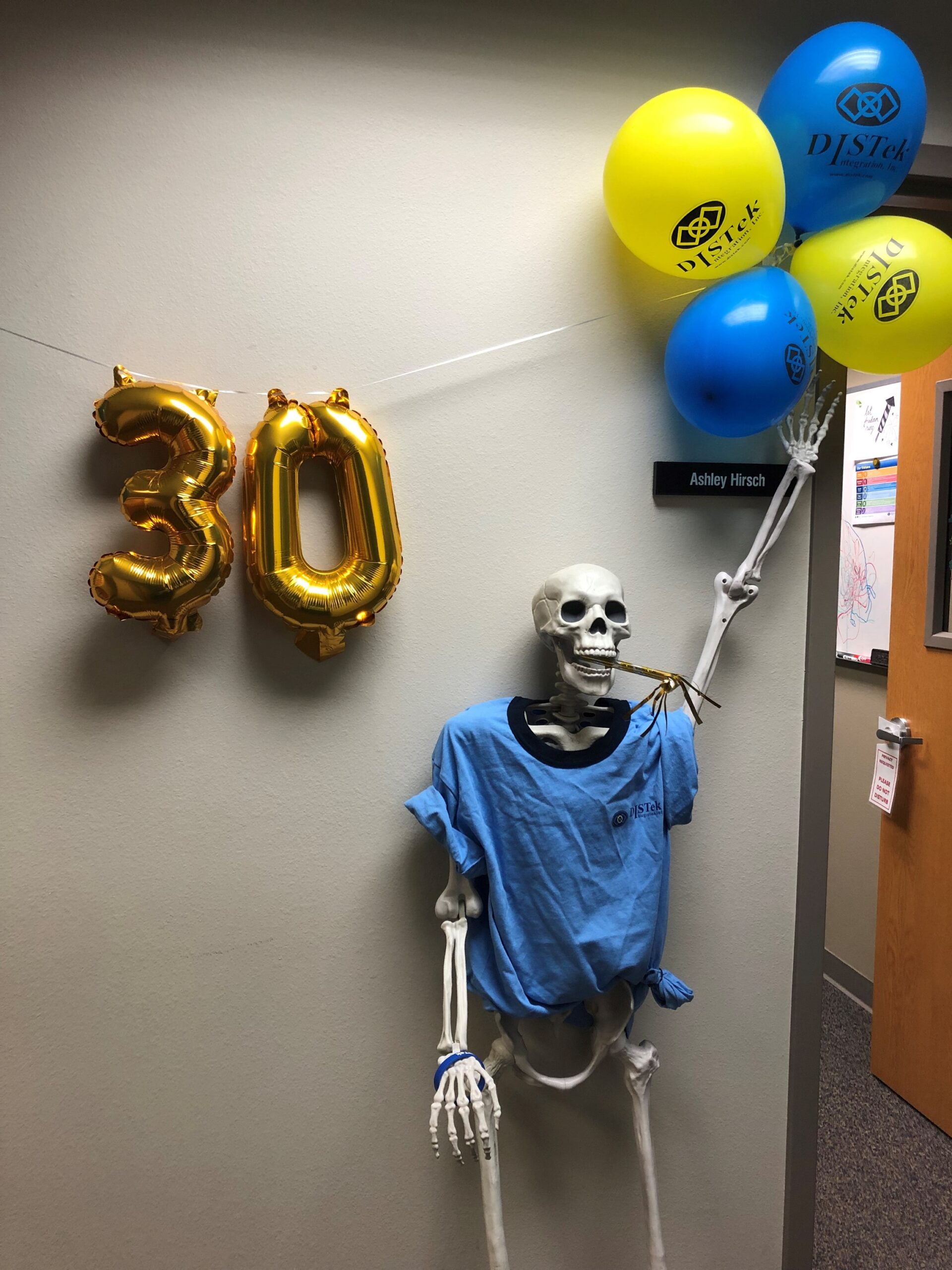In a recent project, I implemented an automated report generator using NI DIAdem. DIAdem uses templates and Windows scripting to parse, analyze, and display test results. This capability can save significant time for the test engineers while inspecting, analyzing, and graphing test results. As test data is collected, a scheduling tool, VisualCron, will automatically run scripts in the DIAdem environment to parse the test results. For certain test types, other scripts will run to analyze that specific test data. Finally, test results are saved into reports.
The test data may come from various different test stations which may run around the clock. We use a dedicated server machine that continuously monitors for new test files, as they get stored to yet a different file server. When a test data file is available, the DIAdem script will convert the file to DIAdem native .tdm format and load it into DIAdem. If the newly converted file is part of a sequence of other test data, it will be appended to the sequence of test data.
Finally, the test data will be analyzed and a report will be generated. There are different analysis routines and report templates for certain types of tests. All of the reports are saved to the file server for future reference. Overall, this system took significant effort to design and implement; however, over time, this system will net a savings of time because of the automation of the repetitive analysis and reporting; we will have consistent, concise reports for many years to come.