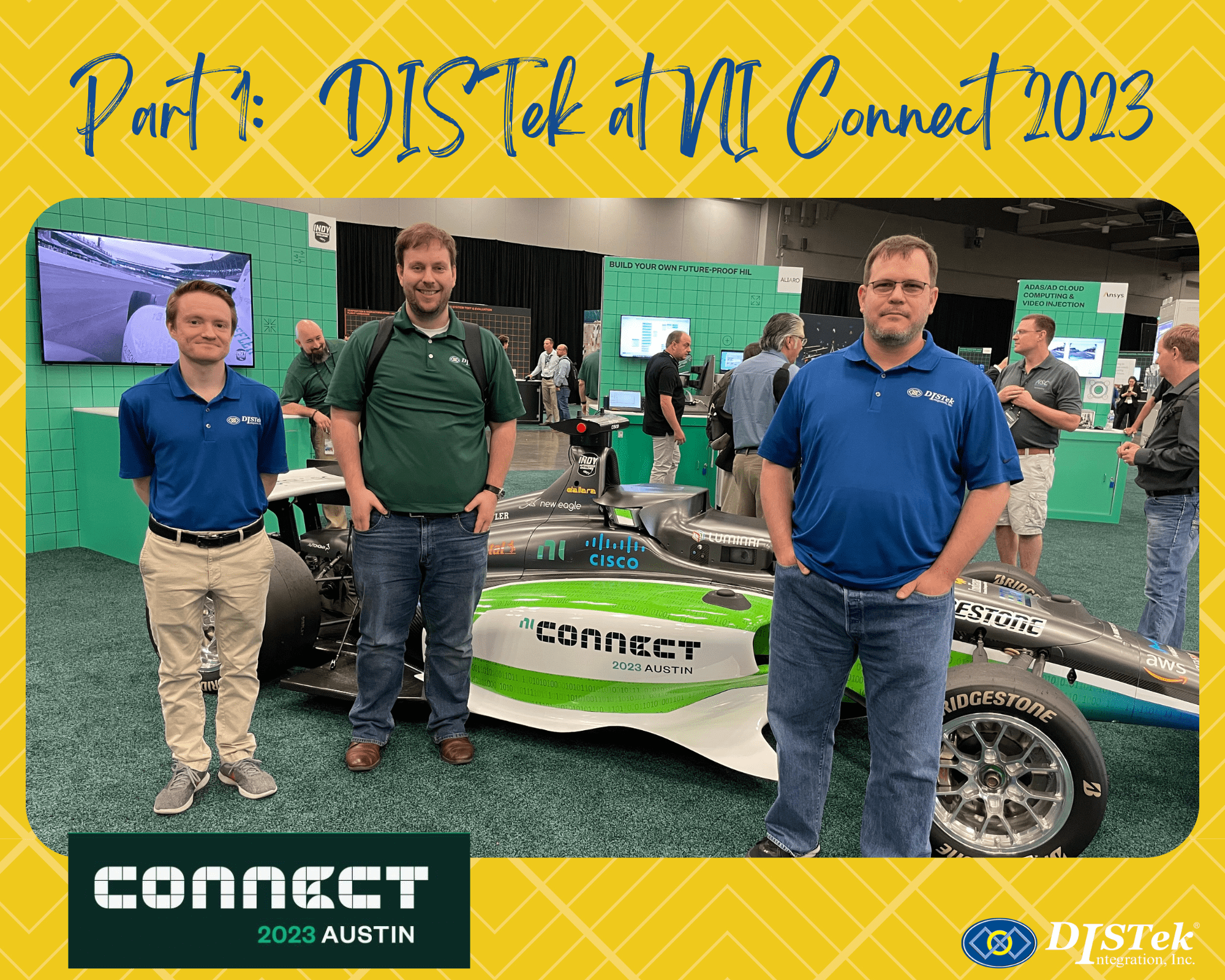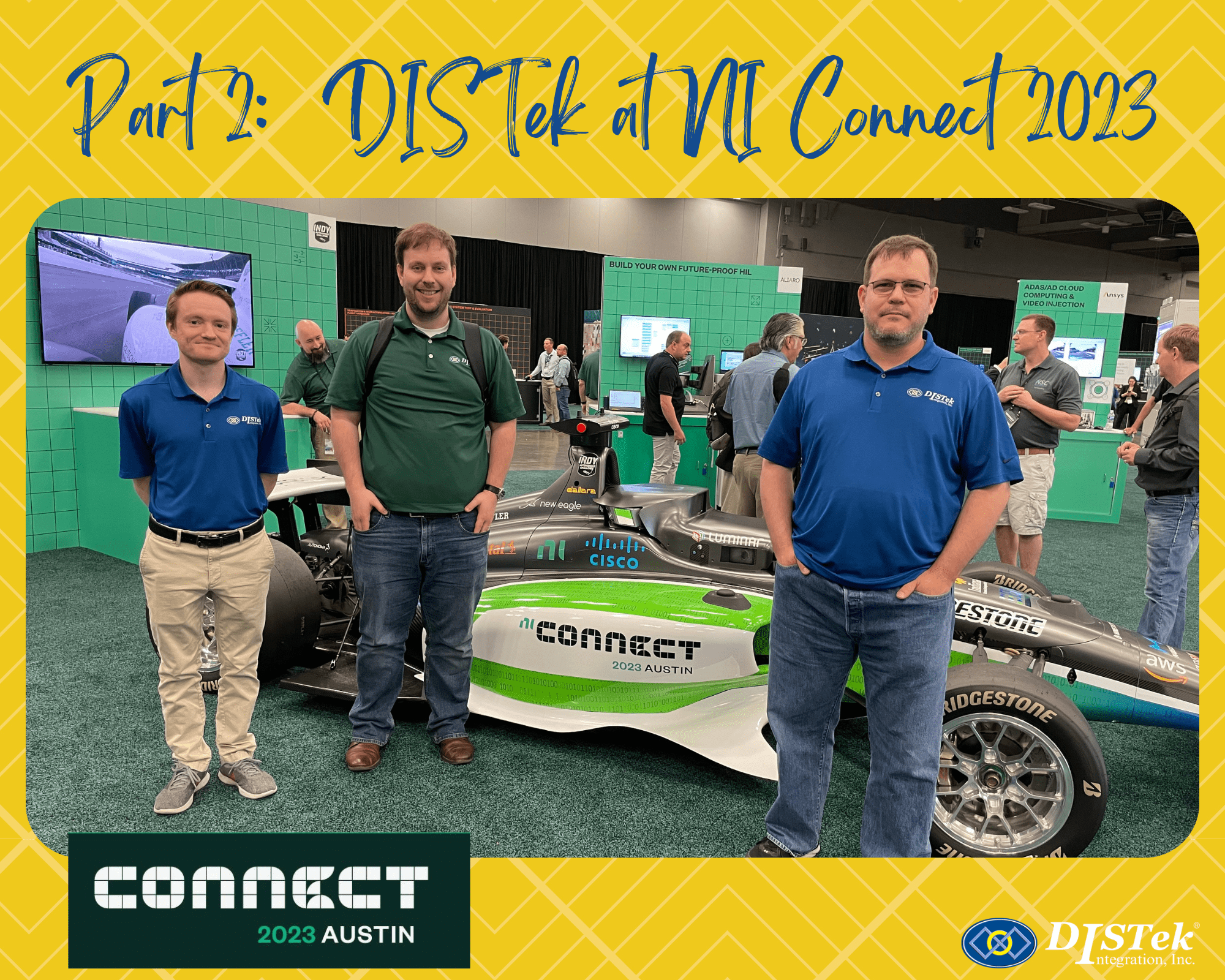For the first time in its 22 year history, NIWeek was held in May instead of August. What did that mean for attendees? No triple digit temperatures for starters. May is also the rainy season in Austin, so the first couple days it was raining and actually chilly to the point of wanting a light jacket. This was still better than triple digits. The rest of the week was very nice so overall I think it was a good change.
As for the conference, again this year the technical content was great. The LabVIEW Champions again had their own track in a larger room than last year and again it was standing room only for most sessions. The presentations included “Software Test: It’s not as hard as you think,” “Practical Techniques: Gathering and Managing System Requirements,” “Professional Software Development for Critical Applications,” “Solid Error Handling,” and a panel discussion on Virtual Machines and how you can benefit from using them. In all, 12 sessions were presented by the LabVIEW Champions.
Other sessions that I personally found informative included “Advanced Debugging Techniques for LabVIEW FPGA,” “An Introduction to Functional Safety,” “Building a Tester with Maximum Reuse,” and “Creating Dynamic FPGA Interfaces using Session Resources.”
The Dynamic FPGA Interfaces session was especially interesting, as it detailed a way to make your FPGA code more flexible. LabVIEW FPGA Advanced Session Resources, available on NI Labs, enable the creation of flexible middleware, much like a traditional driver API, to interact with NI FPGA targets. This developer-defined middleware can detect the contents of the FPGA at run time and open references to block diagram elements (registers and FIFOs) dynamically. The session explored the implementation of these functions, architectural case studies, and best practices for using the API. For more information and to download the FPGA Session Resources add-on, click here.
Besides LabVIEW 2017 being announced, National Instruments also announced the first public release of the next generation of the LabVIEW Development Environment called LabVIEW NXG. National Instruments says: “LabVIEW NXG offers engineering workflows for interactively acquiring, analyzing, and visualizing data sets. Combined with built-in, drag-and-drop engineering user interface development and inherent data exploration, LabVIEW NXG is the ideal tool to turn data collection into real insights. The LabVIEW NXG experience includes in-product learning to help you get your next project done, and example programs you can use as a starting point to customize your own test and measurement system.”
LabVIEW NXG has been in development for several years. This first release only contains a subset of features and hardware support currently available in LabVIEW 2017. National Instruments decided to release this version to the public to get it in the hands of developers so they can gather real world usage data and feedback from developers to improve the product as they continue to develop it. Major add-on modules such as LabVIEW Real Time, LabVIEW FPGA and the ability to work with the CompactRIO platform are some of the things missing from Version 1.0 and it currently only has partial support for PXI, CompactDAQ and NI Data Acquisition hardware. These are just some of the short comings of Version 1.0 of NXG. Future releases will have support for more and more software modules and hardware. For these reasons, “Classic” LabVIEW will continue to be developed alongside LabVIEW NXG for the next few years with both environments being released each NIWeek. To learn more about LabVIEW NXG and discover some of the new features it contains, click here.