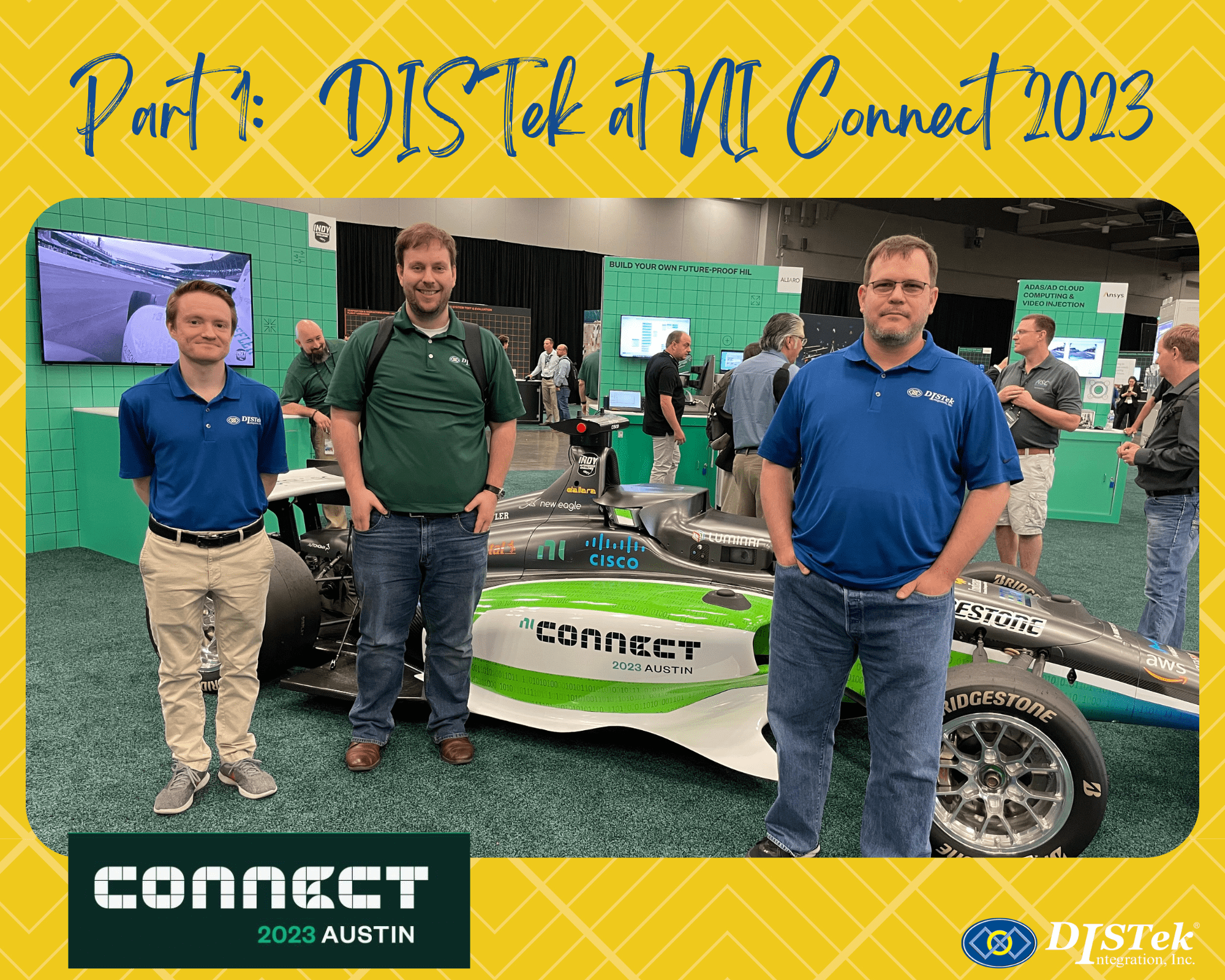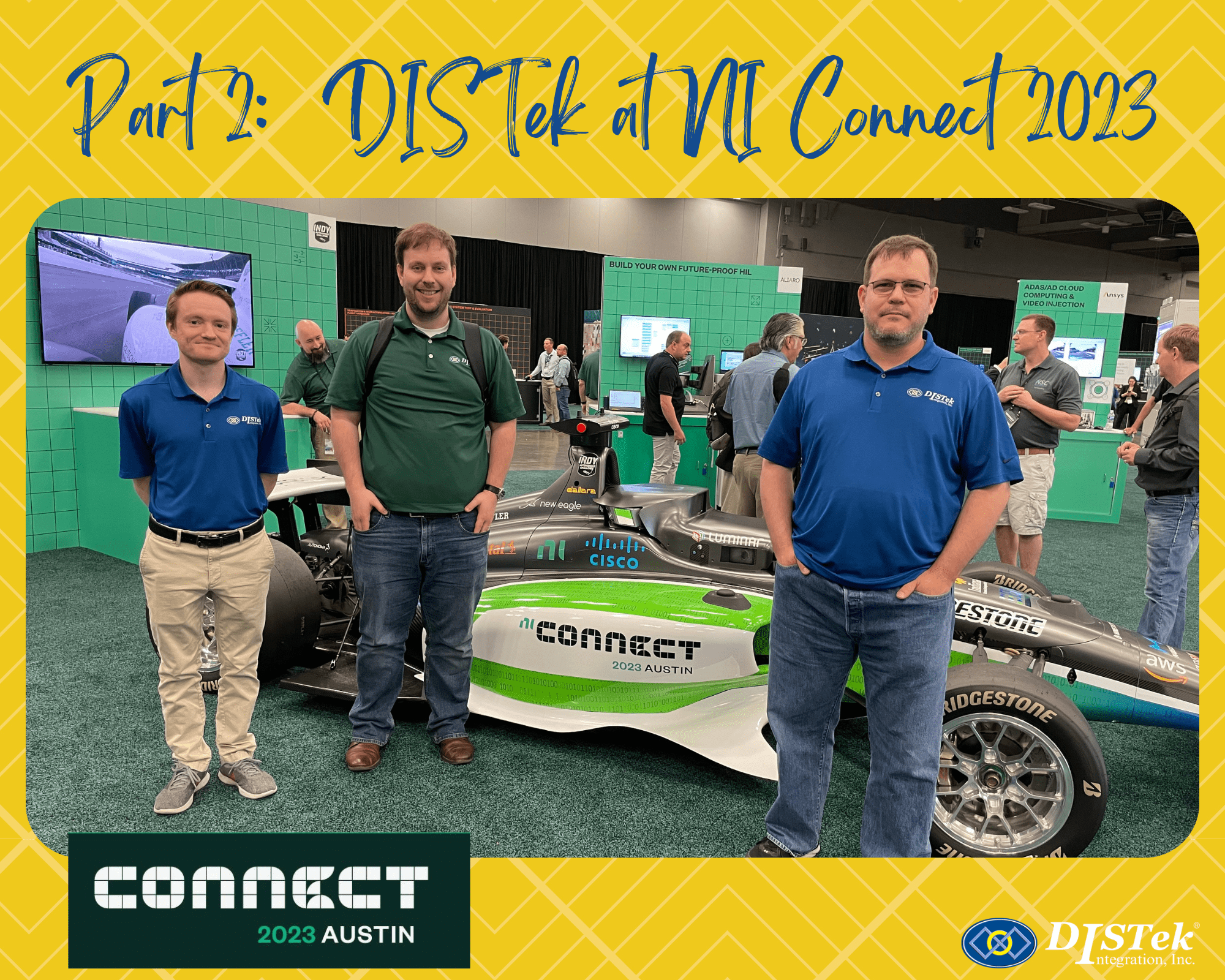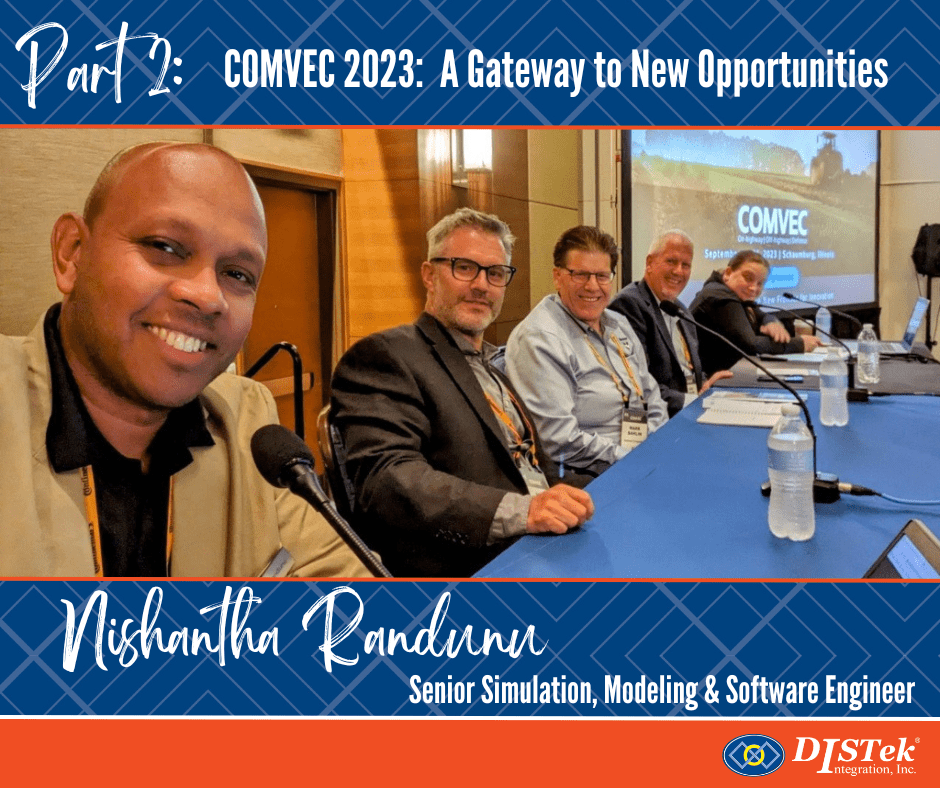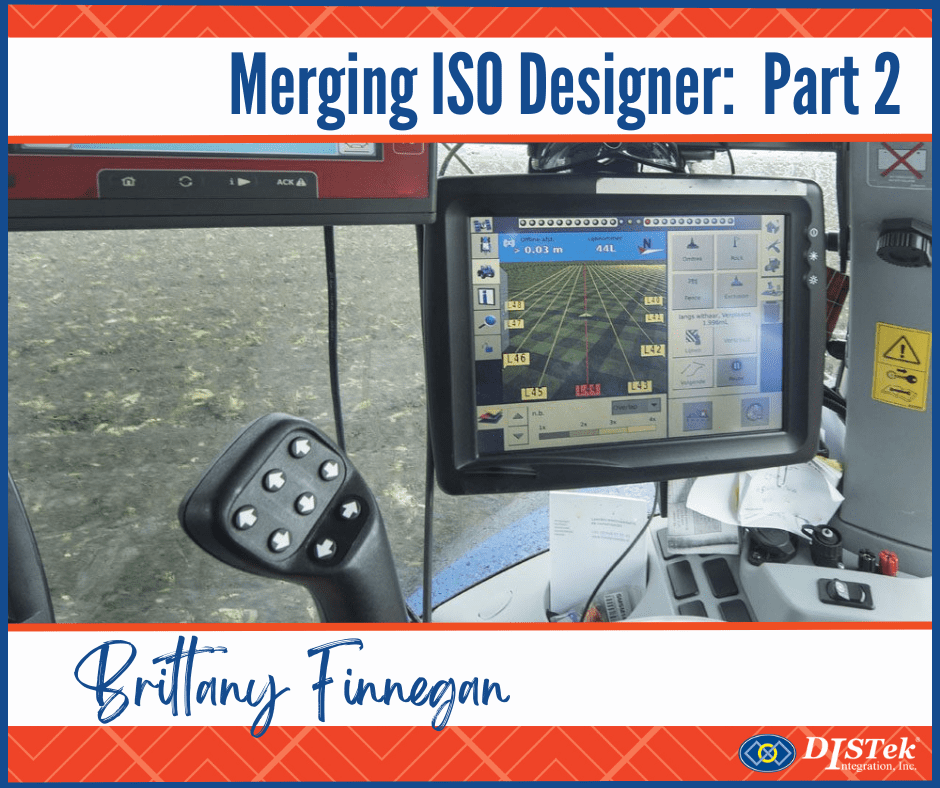Three DISTek engineers from our Fargo, North Dakota office (Justin, Jared, and Matt), recently attended NI Connect 2023 in Austin, Texas, at the Austin Convention Center. NI Connect is formerly known as NI Week and is a 3-day event which started on Monday, May 22nd and ended on Wednesday, May 24th.
The Austin Convention Center is a vast building with several large exhibit halls on the ground floor and many smaller conference rooms on the upper floors. The main exhibits were in the Experience Lounge, which occupied Exhibit Halls 3 and 4 in the convention center. The Experience Lounge featured booths and exhibits from NI and NI’s partners and a retro video game arcade. NI also had a space set aside in the Experience Lounge for customers to talk to NI reps and give feedback about NI’s products and score some NI swag for doing so.
NI Connect officially started with a reception in the Experience Lounge on Monday evening. The reception included a meal of short ribs, grits, a queso bar, mini-churros, and more. The food was delicious, and the reception was a great start to the conference. The reception gave attendees the first chance to explore the booths and exhibits in the Experience Lounge. Each day started with breakfast, followed by an hour-long keynote. After the keynote, attendees were free to wander the exhibits in the Experience Lounge or attend one of the many technical sessions being held in the conference rooms on the upper floors. The keynotes from NI Connect 2023 can be found here.

The technical sessions were extremely popular and each session had very few chairs and tables, as standing room only was the norm. The technical sessions covered a variety of topics, making sure that there was a technical session for every kind of interest at NI Connect. Technical session topics included “Creating a MeasurementLink Plugin,” “Using Python and TestStand to Boost Your Test Development,” the DQMH framework, and “The LabVIEW UI of Your Dreams. In part 1 of this 2-part series, we’re going to take a more in depth look at “Creating a MeasurementLink Plugin” and “Using Python and TestStand to Boost Your Test Development.”
Creating a MeasurementLink Plugin:
This technical session featured a new NI software product called MeasurementLink. MeasurementLink is a programming framework that allows engineers to create DUT specific measurements. The benefit of MeasurementLink is that the designer is free to choose from multiple programming languages (Python, LabVIEW, etc.) to develop the measurement without changing the way in which those measurements are executed. Measurements developed in MeasurementLink are compiled and deployed for use in Instrument Studio to perform measurements manually or in TestStand as part of an automated test system. The MeasurementLink software is installed using NI package manager. Once the software is installed, creating a measurement link plugin in LabVIEW is as simple as creating an empty project and selecting Tools -> MeasurementLink -> Create Measurement Plug-in. This tool will create a LabVIEW library with all the necessary vi’s and a build specification to deploy the measurement.
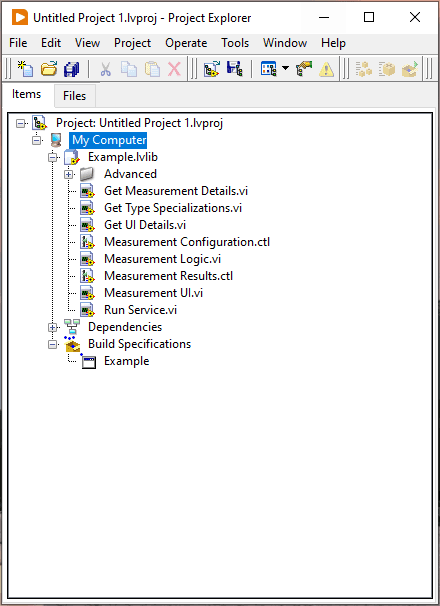
Instructions are commented in all vi’s to guide the engineer in development of the MeasurementLink Plugin.
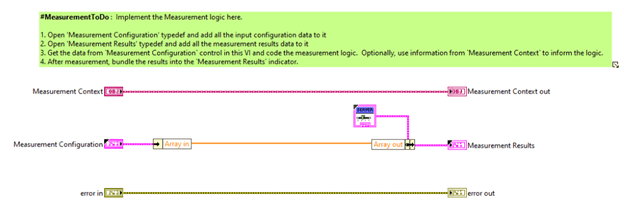
Using Python and TestStand to Boost Your Test Development:
In this technical session, NI presented the basics of the Python test step in TestStand, as well as 2022 Q4 improvements. These 2022 improvements include:
- New Python adapter settings
- Improved information display for Python classes
- Debugging / Breakpoint support in Visual Studio Code
One of the new python adapter settings that NI demoed was called Reload Modified Modules Before Execution. This setting, if set to true, will reload the Python module if the script changes. This makes it so Python scripts can be edited while the sequence file is running. Prior to this adapter setting, the sequence file needed to be terminated and the Python module would need to be unloaded.
NI has also improved the information display for Python classes. Prior to the 2022 Q4 update, TestStand would not show parent methods, if TestStand was calling a child class. This error would appear when analyzing the sequence but would not cause an error when executed. This improvement now makes that parent class information visible to child classes.
The last improvement for Python in TestStand is IDE breakpoint support. If you use VSCode as your python IDE, TestStand will pause when running a Python script if a breakpoint was added in the VSCode IDE (IDE must be open when sequence is running). Currently, VSCode is the only IDE that TestStand supports; however, there was discussion at the end of the technical session about adding support for PyCharm.
Stay tuned for part two, where we will further explore the NI Connect 2023 Technical Sessions of “The DQMH framework” and “The LabVIEW UI of Your Dreams.”
To learn more about DISTek’s test and simulation capabilities, click here.
This content was developed with support from the following additional members of our DISTek team of experts: Jared Brandner (Electronic Design Engineer) and Matt Johnson (Test Engineer).