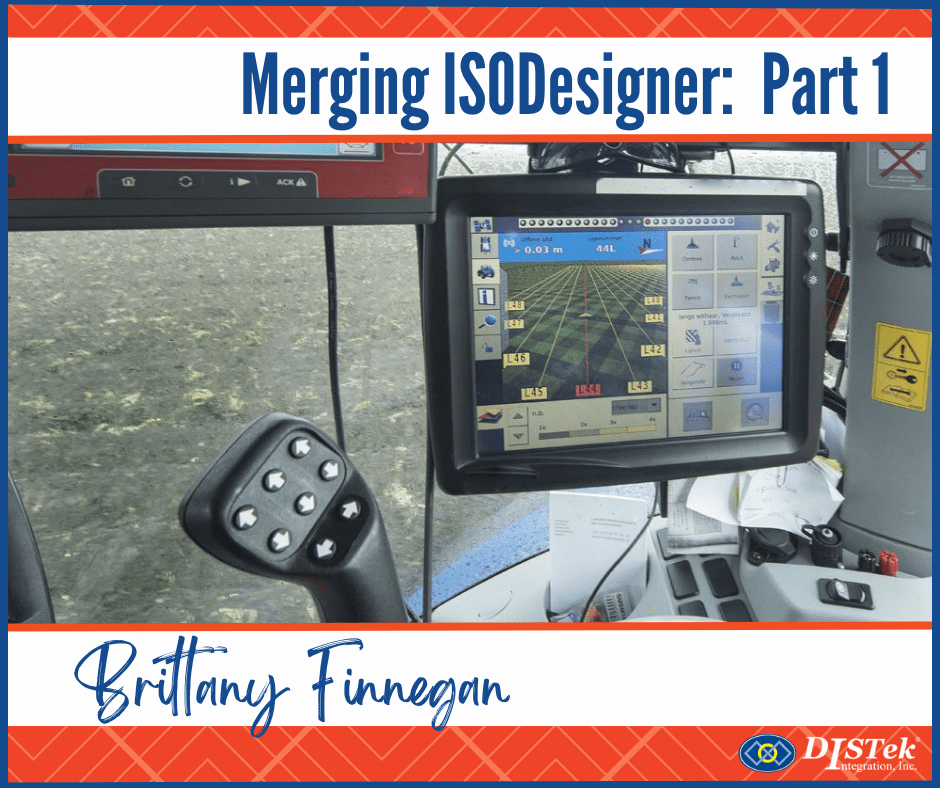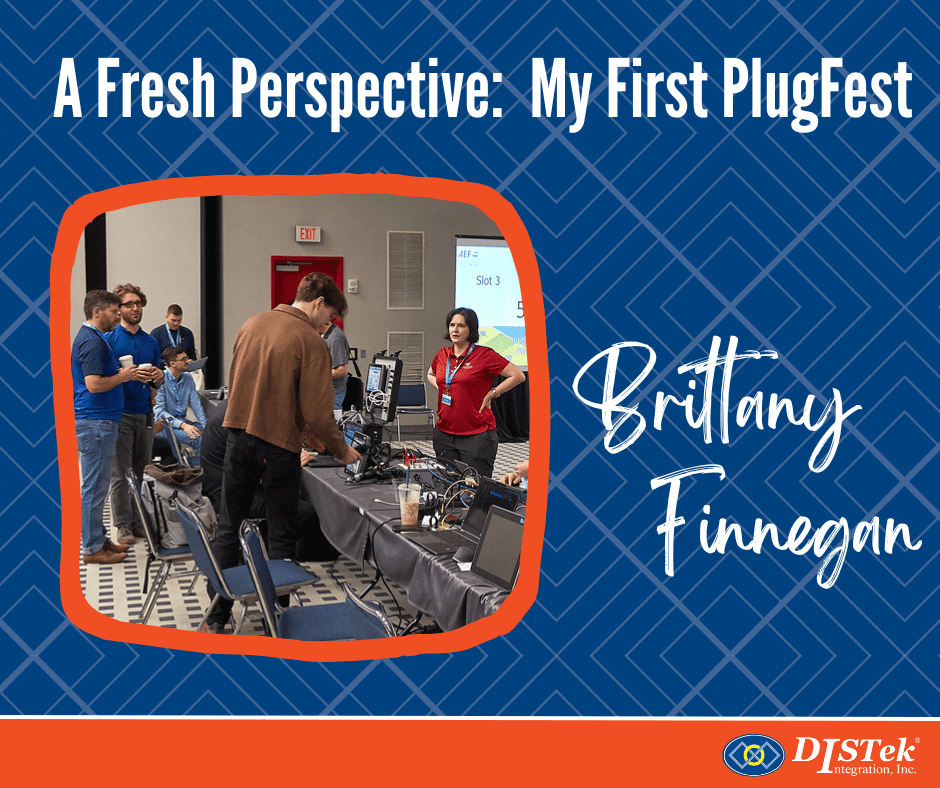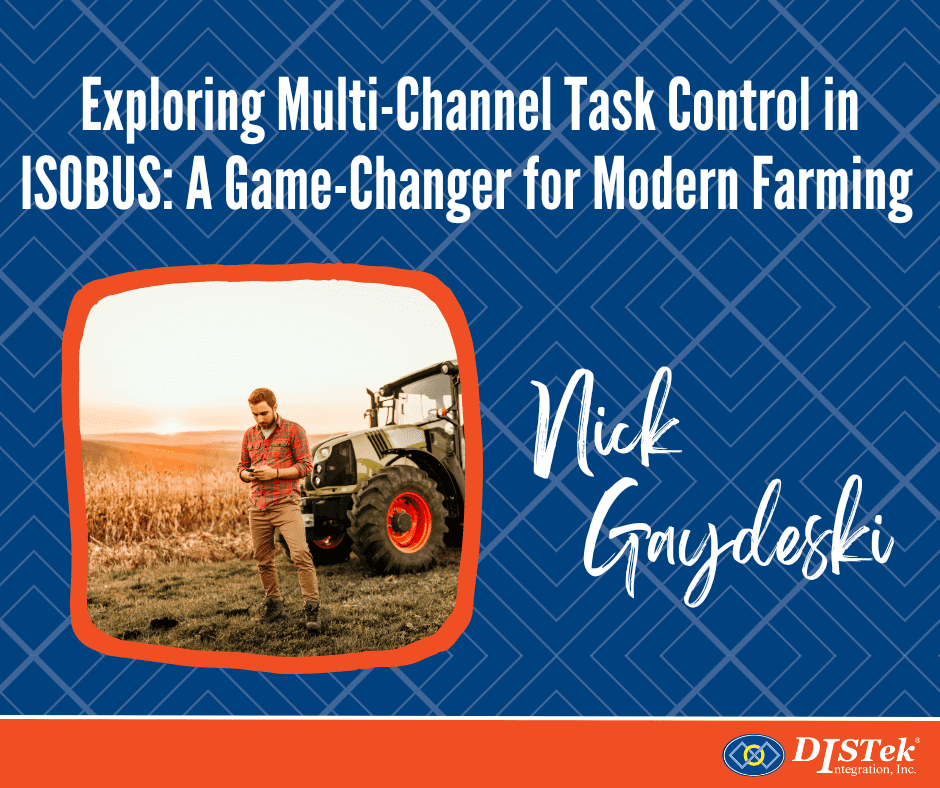A few months ago in this blog I gave a very broad overview of Task Controller (TC). The Virtual Terminal is probably the best-known ISOBUS feature given its visual prominence, but TC is a popular topic to discuss in the ISOBUS world because it offers many intriguing possibilities … and seeks to fulfill many of the promises of precision agriculture across manufacturers. I thought it would be useful to spell out some of the details of TC as it can be a quite confusing subject. In this post, I will walk through the components and the steps of a typical TC session.
A Task will often be generated from an FMIS, which is often a PC application. Tasks will contain the types of information that should be logged as well as prescription maps and other information. These Tasks can be loaded onto a TC using a proprietary method: USB, SD card, wireless, etc. Alternatively, relatively simple Tasks can be created on the vehicle itself using a proprietary GUI. These simple tasks may only do logging or coverage maps with section control, but will not do any prescription mapping.
Once a task is loaded on a TC, the TC announces on the ISOBUS that it is available for use. An implement ECU that wants to engage with the TC – call it the TC-Client – will connect to the TC and establish a session. The TC-Client will gather pertinent information from the TC such as supported number of sections. Then it will load an object pool except in this case, unlike with the Virtual Terminal, the content of this object pool is a description of the implement … or device. Hence the name of this pool is DDOP (Device Description Object Pool). The DDOP specifies geometric locations for various reported values, controllable sections or rates, and connection points (hitch, etc.). These allow the TC to geo-reference the control and measurement points on the implement as a relative (x, y, z) offset from the geo-positioning receiver.
Once the DDOP is loaded, the implement is ready to go. All that needs to be done is for the operator to use a proprietary interface to start the Task. When the Task is started, the TC tells the implement which values to stream to the TC for logging purposes. While driving through a field, the TC sends commands to the TC-Client to turn off and on sections and to vary the variable-rate set points. Tasks can be paused and resumed and then, when they are completed, can be brought back to an FMIS for storage and analysis.
That is a look at a typical TC session, but it leaves out a lot of detail. I plan to cover more details about specific types of TC usage in upcoming blog posts. Click here for Part 2 of this series.