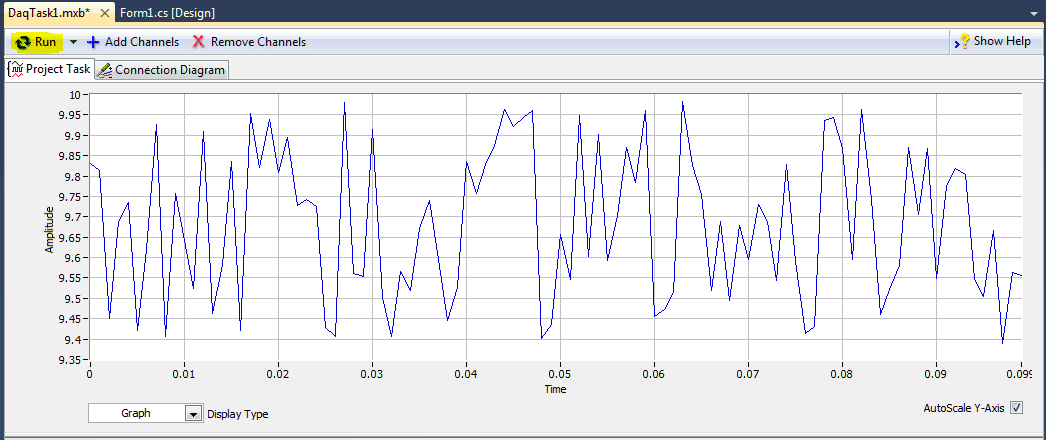DAQmx in Measurement Studio: Part 3
The last two months we have covered how to do data acquisition in .NET. This month we will go over how to integrate LabVIEW and .NET together in a hybrid application. I am going to demonstrate how to use a LabVIEW server application to acquire data using DAQmx and send it to a .NET client application. The client can then display the data using more visually appealing Microsoft controls and then sends the data back to the server to demonstrate two-way TCP communication.