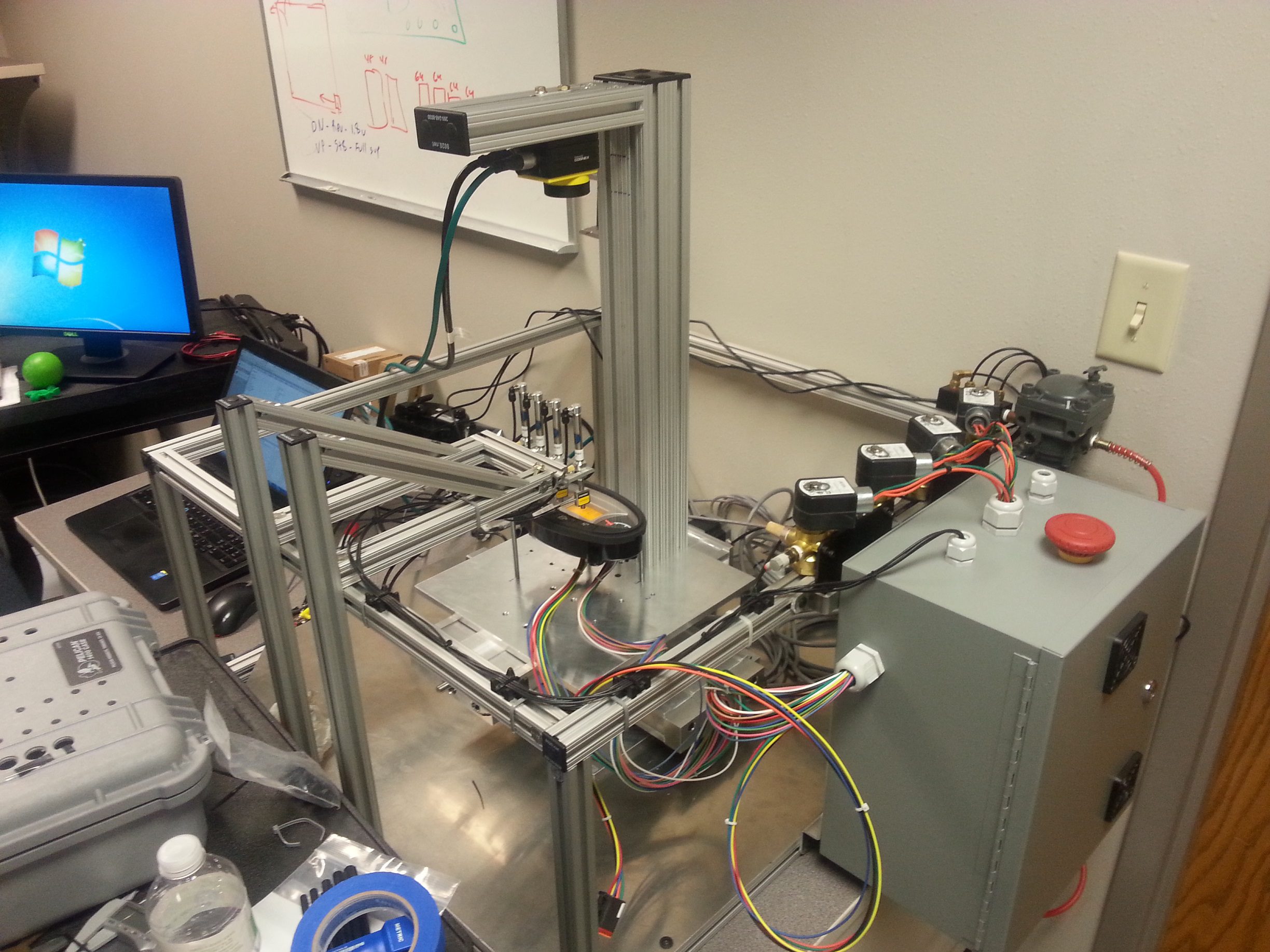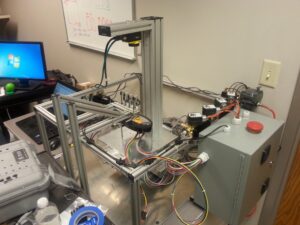Part 2: Cognex LCD Vehicle Display Tester
Welcome back to the blog! Today, I will be talking about how to operate a Cognex smart camera via a LabVIEW program. The way I will be communicating with the camera is via TCP/IP. There are other potential ways to communicate with the camera from LabVIEW, but this was determined to be the best way, giving us the most control over the camera. I will walk through some basic terminology that is necessary to discuss building a Cognex vision test. Then, I will create and set up a vision test and finally, I will briefly describe how to program LabVIEW to send/receive information to the camera and to trigger an image acquisition.