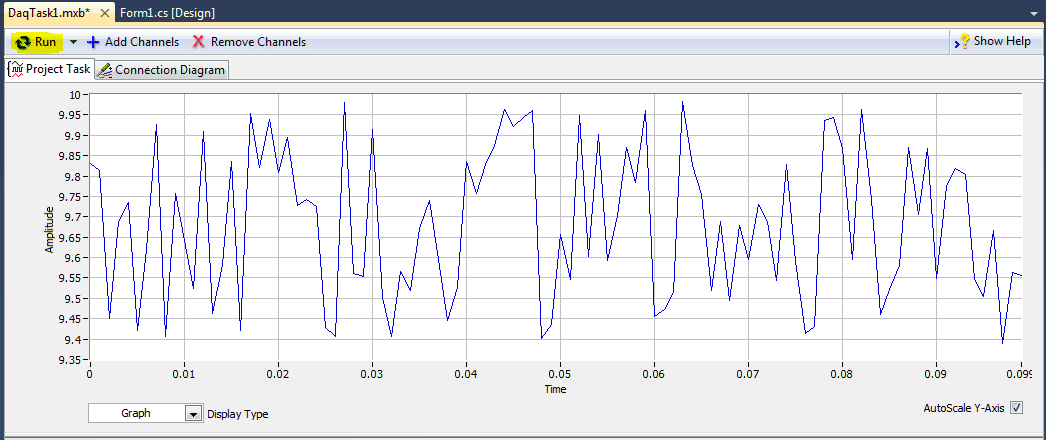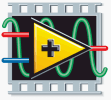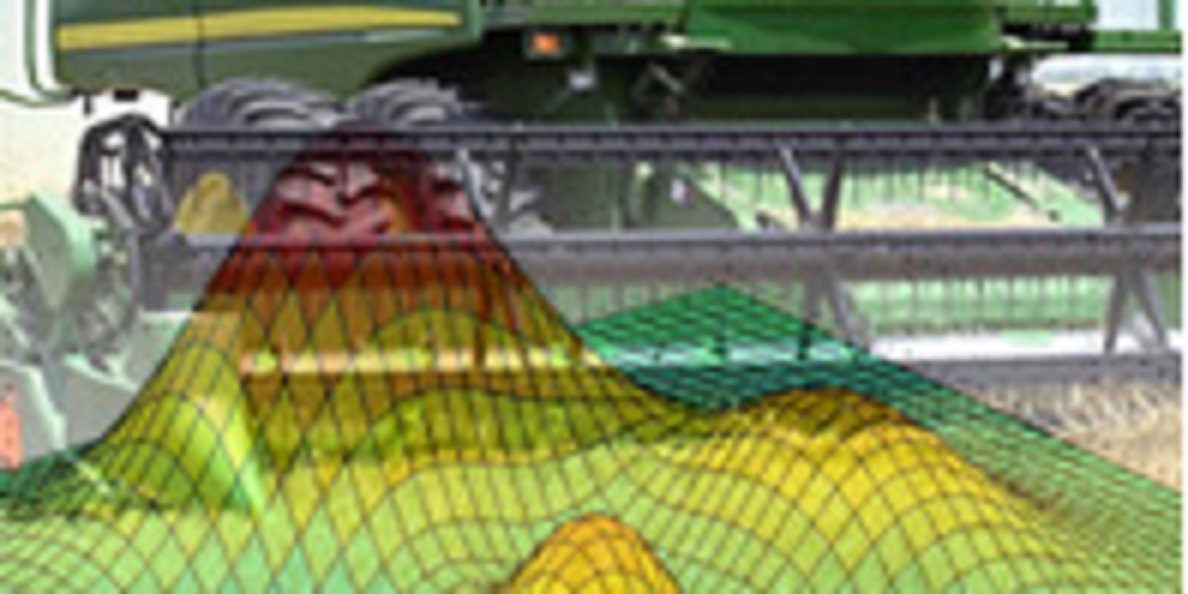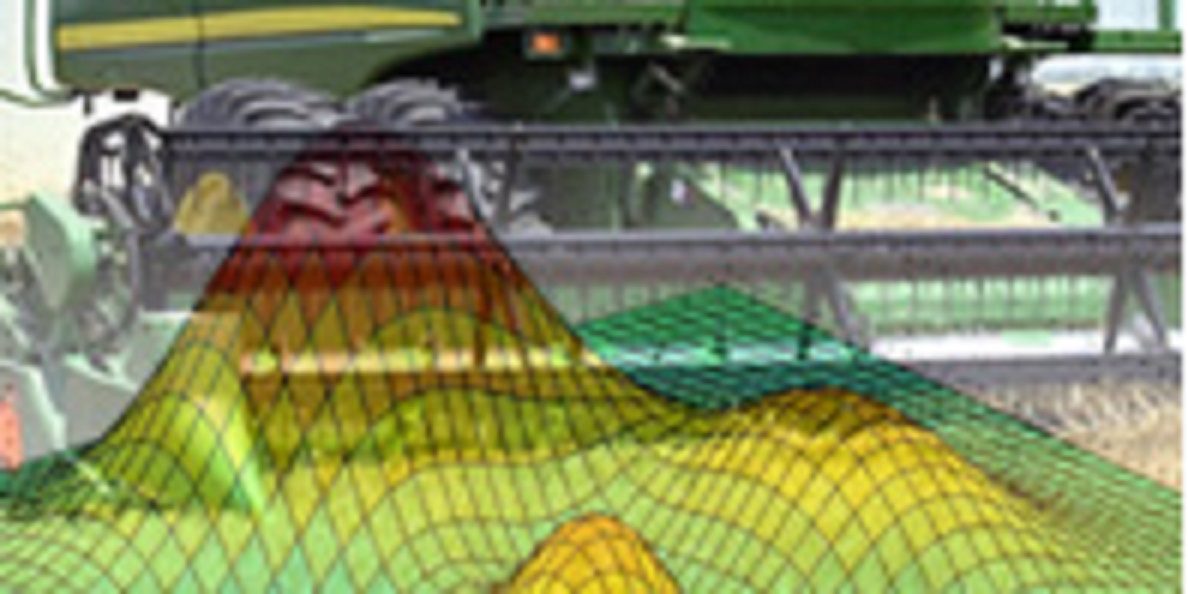DAQmx in Measurement Studio: Part 2
Last month we discussed a little bit about what National Instruments DAQmx and Measurement Studio are and how they can be used to create .NET applications which leverage National Instruments data acquisition hardware. This month we are going to jump in to a high-level practical explanation on how to get started doing data acquisition in .NET.